Sometimes, there are multiple java threads executed and might get hang, in order to kill them all together, below are the provided steps:
Windows:
a. Open command prompt as admin: click on Windows button and type "cmd", right click and select run as administrator
taskkill /im java.exe
It will terminate all the java.exe programs running in the Winows.
Unix:
Below are 2 ways to kill the java process:
a. To kill all java processes
pkill -f 'java -jar'
b. To find all the java processes
ps -ef | grep java
Once found the list of java process it can be killed by kill command by providing process id
kill -9 process_id
Process_id is from the previous command

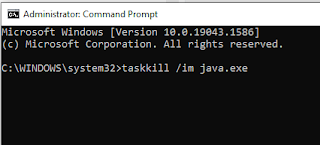


299DB230B2
ReplyDeleteTakipçi Satın Al
Sevgiliyle Oynanacak Oyunlar
Ücretsiz Beğeni
Arkadaşlarla Oynanacak Oyunlar
Film Önerisi
YT Ücretsiz Beğeni
SEO Ajansı
Nikah Şekeri
Takipçi Satın Al